Vivado HLS を使ってみた(その2) [FPGA]
まずテストプログラムを作ってしまいます。ごく普通にC/C++で書いていきます。
(tab=4をスペースに置換してるので崩れてます)
I/Oポートのデータ幅を決めておきたいので、そこだけ特別な記述が入ります。
前の記事の通り、題材はRGB→YCbCr変換。実はVivado HLSには画像のためのパッケージも入っていて、RGBとかYCbCrなどの型がすでに宣言されていますが、今回は使わずに全部自分で書いてみます。
ヘッダ。「Source」を右クリックして「rgb2ycbcr.h」というファイル名で追加。
※これは後から気づいたことですが、dwはマクロじゃ無くてテンプレートで与えるべきでしょうね。
テストベンチ。「TestBench」を右クリックして「test01.cpp」というファイル名で追加。
BMPファイルを読み込んで、変換して、BMPに保存します。実行パスが「.\rgb2ycbcr\solution1\csim\build\csim.exe」という深いところにできるので画像へのパスが長めに…(笑)
RGB→YCbCr変換はWikiに書いてある方法そのままです。ついでに画像を元に戻すYCbCr→RGBの逆変換関数も用意します。けど、なにも工夫してません。ちゃんと精度のこと考えてないので、正確でもありません。エラーチェックもろくしていない全くもっていい加減なプログラム。まぁだいたい見た目が似てればよいや、的な作りです。
後でmainでコメントアウトしているrgb2ycbcrとref_rgb2ycbcrを入れ替えてテストします。
とりあえずこのまま実行してみます。「Run C Simulation」をポチ。
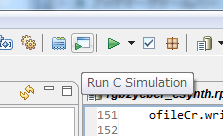
デフォルトのまま実行開始。
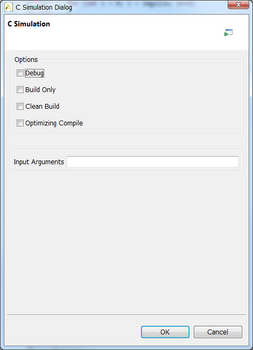
こんな画像が出てきます。(※So-netブログはBMPダメ)。
左から、元画像、Y、Cb、Cr、BGR=CbYCrに置き換え、逆変換した画像

実行環境ができたので、ハードウェアになる対象の関数を記述していきます。
(tab=4をスペースに置換してるので崩れてます)
I/Oポートのデータ幅を決めておきたいので、そこだけ特別な記述が入ります。
前の記事の通り、題材はRGB→YCbCr変換。実はVivado HLSには画像のためのパッケージも入っていて、RGBとかYCbCrなどの型がすでに宣言されていますが、今回は使わずに全部自分で書いてみます。
ヘッダ。「Source」を右クリックして「rgb2ycbcr.h」というファイル名で追加。
#define dw 8
#include <ap_int.h>
struct RGB
{
ap_uint<dw> R,G,B;
};
struct YCbCr
{
ap_uint<dw> Y,Cb,Cr;
};
YCbCr rgb2ycbcr(RGB s);
「ap_uint<n>」が「nビットの符号無し整数」という型で、これがI/Oのデータ幅になります。SystemCの「sc_uint<>」とだいたい同じでしょう。「rgb2ycbcr」がハードウェアになる関数です。※これは後から気づいたことですが、dwはマクロじゃ無くてテンプレートで与えるべきでしょうね。
テストベンチ。「TestBench」を右クリックして「test01.cpp」というファイル名で追加。
#include <fstream>
#include <iostream>
#include <iomanip>
#include <cstdlib>
using namespace std;
#include "rgb2ycbcr.h"
#define dat 256 /* pow(2, dw) */
////////////////////////////
//
// Y = ( 0.2126R + 0.7152G + 0.0722B)
// Cb = (-0.1146R - 0.3854G + 0.5000B) + 0.5
// Cr = ( 0.5000R - 0.4542G - 0.0458B) + 0.5
//
YCbCr ref_rgb2ycbcr(RGB s)
{
YCbCr d;
const float cY [3] = { 0.2126f, 0.7152f, 0.0722f };
const float cCb[3] = {-0.1146f, -0.3854f, 0.5000f };
const float cCr[3] = { 0.5000f, -0.4542f, -0.0458f };
const float op5 = 0.5f * dat;
const float llim = 0.0f;
const float ulim = (float)(dat-1);
float R,G,B;
float Y,Cb,Cr;
R = (float)s.R;
G = (float)s.G;
B = (float)s.B;
Y = cY [0] * R + cY [1] * G + cY [2] * B;
Cb = cCb[0] * R + cCb[1] * G + cCb[2] * B + op5;
Cr = cCr[0] * R + cCr[1] * G + cCr[2] * B + op5;
if (Y < llim) Y = llim; if (ulim < Y ) Y = ulim;
if (Cb < llim) Cb = llim; if (ulim < Cb) Cb = ulim;
if (Cb < llim) Cr = llim; if (ulim < Cb) Cr = ulim;
d.Y = Y;
d.Cb = Cb;
d.Cr = Cr;
return d;
}
////////////////////////////
//
// R = Y + 1.5748(Cr-0.5)
// G = Y - 0.1873(Cb-0.5) - 0.4681(Cr-0.5)
// B = Y + 1.8556(Cb-0.5)
//
// R = Y + 1.5748Cr - 0.7874
// G = Y - 0.1873Cb - 0.4681Cr + 0.3277
// B = Y + 1.8556Cb - 0.9278
//
RGB ref_ycbcr2rgb(YCbCr s)
{
RGB d;
const float cR[3] = { 0.0000f, 1.5748f, -0.7874f * dat };
const float cG[3] = {-0.1873f, -0.4681f, 0.3277f * dat };
const float cB[3] = { 1.8556f, 0.0000f, -0.9278f * dat };
const float llim = 0.0f;
const float ulim = (float)(dat-1);
float R,G,B;
float Y,Cb,Cr;
Y = (float)s.Y;
Cb = (float)s.Cb;
Cr = (float)s.Cr;
R = Y + cR[1] * Cr + cR[2];
G = Y + cG[0] * Cb + cG[1] * Cr + cG[2];
B = Y + cB[0] * Cb + cB[2];
if (R < llim) R = llim; if (ulim < R) R = ulim;
if (G < llim) G = llim; if (ulim < G) G = ulim;
if (B < llim) B = llim; if (ulim < B) B = ulim;
d.R = R;
d.G = G;
d.B = B;
return d;
}
#define dpath "../../../../"
const char ifname[]= dpath "H-IIA-F13.bmp";
const char ofname[]= dpath "out.bmp";
const char ofnameRGB[]= dpath "outRGB.bmp";
const char ofnameY[]= dpath "outY.bmp";
const char ofnameCb[]= dpath "outCb.bmp";
const char ofnameCr[]= dpath "outCr.bmp";
#pragma pack(1)
struct BITMAPFILEHEADER {
char bfType[2]; // "BM"
unsigned int bfSize; // File Size (Byte)
unsigned short bfReserved1; //
unsigned short bfReserved2; //
unsigned int bfOffBits; // Image Offset
};
#pragma pack(0)
#pragma pack(1)
struct BGR {
unsigned char B,G,R;
};
#pragma pack(0)
int main()
{
ifstream ifile;
ofstream ofile;
ofstream ofileRGB;
ofstream ofileY;
ofstream ofileCb;
ofstream ofileCr;
BITMAPFILEHEADER bf;
int imgsize;
RGB src;
YCbCr des;
ifile.open(ifname, ios::binary);
ofile.open(ofname, ios::binary);
ofileRGB.open(ofnameRGB, ios::binary);
ofileY.open(ofnameY, ios::binary);
ofileCb.open(ofnameCb, ios::binary);
ofileCr.open(ofnameCr, ios::binary);
// bf
ifile.read((char*)&bf, sizeof(bf));
cout << "bfType : " << bf.bfType[0] << bf.bfType[1] << endl;
cout << "bfSize : " << bf.bfSize << endl;
cout << "bfOffBits : " << bf.bfOffBits << endl;
// copy header
ofile.write((char*)&bf, sizeof(bf));
ofileRGB.write((char*)&bf, sizeof(bf));
ofileY.write((char*)&bf, sizeof(bf));
ofileCb.write((char*)&bf, sizeof(bf));
ofileCr.write((char*)&bf, sizeof(bf));
for (int i = sizeof(bf); i < bf.bfOffBits; i++)
{
char tch;
ifile.read(&tch, sizeof(tch));
ofile.write(&tch, sizeof(tch));
ofileRGB.write(&tch, sizeof(tch));
ofileY.write(&tch, sizeof(tch));
ofileCb.write(&tch, sizeof(tch));
ofileCr.write(&tch, sizeof(tch));
}
// copy
imgsize = bf.bfSize - bf.bfOffBits;
for (int i = 0; i < imgsize; i+=3)
{
BGR ipx, opx;
ifile.read((char*)&ipx, sizeof(ipx));
src.R = ipx.R;
src.G = ipx.G;
src.B = ipx.B;
des = ref_rgb2ycbcr(src);
// des = rgb2ycbcr(src);
opx.R = des.Y;
opx.B = des.Y;
opx.G = des.Y;
ofileY.write((char*)&opx, sizeof(opx));
opx.R = des.Cb;
opx.B = des.Cb;
opx.G = des.Cb;
ofileCb.write((char*)&opx, sizeof(opx));
opx.R = des.Cr;
opx.B = des.Cr;
opx.G = des.Cr;
ofileCr.write((char*)&opx, sizeof(opx));
opx.R = des.Cr;
opx.B = des.Cb;
opx.G = des.Y;
ofile.write((char*)&opx, sizeof(opx));
src = ref_ycbcr2rgb(des);
opx.R = src.R;
opx.G = src.G;
opx.B = src.B;
ofileRGB.write((char*)&opx, sizeof(opx));
}
ifile.close();
ofile.close();
ofileRGB.close();
ofileY.close();
ofileCb.close();
ofileCr.close();
cout << "done\n";
}
BMPファイルを読み込んで、変換して、BMPに保存します。実行パスが「.\rgb2ycbcr\solution1\csim\build\csim.exe」という深いところにできるので画像へのパスが長めに…(笑)
RGB→YCbCr変換はWikiに書いてある方法そのままです。ついでに画像を元に戻すYCbCr→RGBの逆変換関数も用意します。けど、なにも工夫してません。ちゃんと精度のこと考えてないので、正確でもありません。エラーチェックもろくしていない全くもっていい加減なプログラム。まぁだいたい見た目が似てればよいや、的な作りです。
後でmainでコメントアウトしているrgb2ycbcrとref_rgb2ycbcrを入れ替えてテストします。
とりあえずこのまま実行してみます。「Run C Simulation」をポチ。
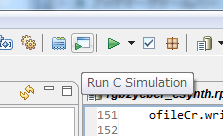
デフォルトのまま実行開始。
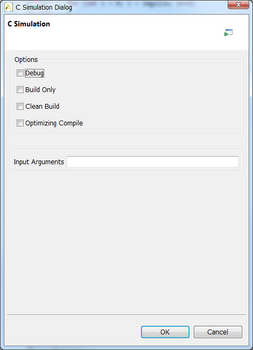
こんな画像が出てきます。(※So-netブログはBMPダメ)。
左から、元画像、Y、Cb、Cr、BGR=CbYCrに置き換え、逆変換した画像
実行環境ができたので、ハードウェアになる対象の関数を記述していきます。
2013-04-24 17:33
nice!(0)
コメント(0)
トラックバック(0)




コメント 0